The sooner we can deploy a tested and verified piece of software, the better! Here I'm describing an automated deployment process that uses Maven to deploy to a Glassfish application server. TeamCity facilitates the build and test stages, with an additional deployment of the packaged web application. Using the glassfish plugin for maven 2, we can integrate the application server deployment into the continuous integration cycle, and provide a constantly up-to-date development/test environment.
Glassfish
I'll create a new domain from scratch for the maven apps, using the default port values (i.e. admin port 4848, http port 8080), but setting the admin password and master password. In setting up the glassfish domain we generate a password file so that we are not storing any passwords in plain text - such as in the pom or settings.xml
cd ${glassfish.home}/bin
./asadmin create-domain --savemasterpassword=true my-apps
The --savemasterpassword switch generates an encrypted
'master-password' file in the domains/my-apps directory.
Maven
Maven profiles makes it easy to have machine-specific variables so
that moving to other platforms in the future is straightforward. On the on
the host machine I've created the file ~/.m2/settings.xml.
<?xml version="1.0" encoding="UTF-8"?>
xmlns="http://maven.apache.org/SETTINGS/1.0.0"
xmlns:xsi="http://www.w3.org/2001/XMLSchema-instance"
xsi:schemaLocation="http://maven.apache.org/SETTINGS/1.0.0
http://maven.apache.org/xsd/settings-1.0.0.xsd">
<profiles>
<profile>
<id>glassfish-context</id>
<properties>
<local.glassfish.home>/Users/brass/bin/glassfishv3</local.glassfish.home>
<local.glassfish.user>admin</local.glassfish.user>
<local.glassfish.domain>my-apps</local.glassfish.domain>
<local.glassfish.passfile>
${local.glassfish.home}/glassfish/domains/${local.glassfish.domain}/master-password
</local.glassfish.passfile>
</properties>
</profile>
</profiles>
<activeProfiles>
<activeProfile>glassfish-context</activeProfile>
</activeProfiles>
</settings>This gives us the parameters for the glassfish instance that we will use in our pom. Update: I found that while the above works for v3.1, my dev machine's glassfish v3.0.1 needed to reference glassfish home one directory deeper:
<local.glassfish.home>/Users/brass/bin/glassfishv3/glassfish
</local.glassfish.home>
...
<local.glassfish.passfile>
${local.glassfish.home}/domains/${local.glassfish.domain}/master-password
</local.glassfish.passfile> In the project pom.xml, we define a profile for glassfish deployment:
<profile>
<id>glassfish-deploy</id>
<pluginRepositories>
<pluginRepository>
<id>maven.java.net</id>
<name>Java.net Maven2 Repository</name>
<url>http://download.java.net/maven/2</url>
</pluginRepository>
</pluginRepositories>
<build>
<plugins>
<plugin>
<groupId>org.glassfish.maven.plugin</groupId>
<artifactId>maven-glassfish-plugin</artifactId>
<version>2.1</version>
<configuration>
<glassfishDirectory>${local.glassfish.home}</glassfishDirectory>
<user>${local.glassfish.user}</user>
<passwordFile>${local.glassfish.passfile}</passwordFile>
<autoCreate>true</autoCreate>
<debug>true</debug>
<echo>false</echo>
<terse>true</terse>
<domain>
<name>${local.glassfish.domain}</name>
<adminPort>4848</adminPort>
<httpPort>8080</httpPort>
<httpsPort>8443</httpsPort>
<iiopPort>3700</iiopPort>
<jmsPort>7676</jmsPort>
<reuse>false</reuse>
</domain>
<components>
<component>
<name>${project.artifactId}</name>
<artifact>${project.build.directory}/${project.build.finalName}.war</artifact>
</component>
</components>
</configuration>
</plugin>
</plugins>
</build>
</profile>The repository for the glassfish plugin repository is specified within the profile since its not part of the larger project in this case. As you see the variables from the local settings.xml are used for the glassfish config.
TeamCity
The TeamCity setup needs to include two things in the maven2 runner config:
- Glassfish goals
- Profile parameters
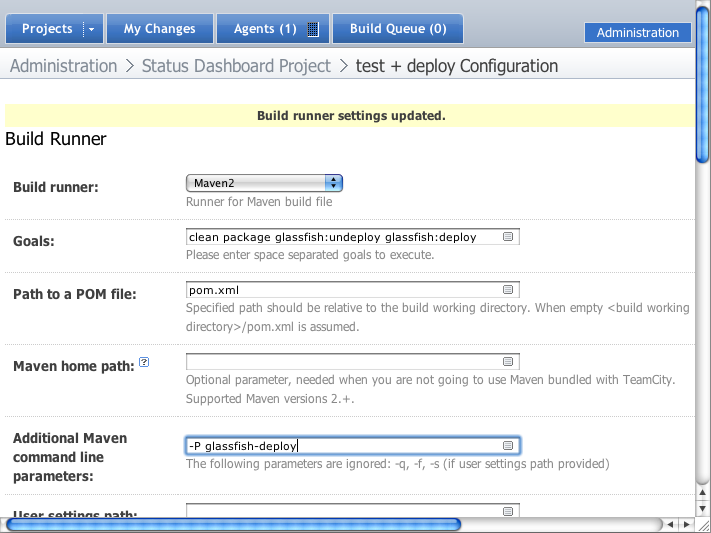
The glassfish goals that are used should be able to start the domain if it isn't running, and replace the application. The 'redeploy' goal would allow a hot-swap deployment, if for example we were running other applications on the domain. See the plugin page (http://maven-glassfish-plugin.java.net/) for more info.
Next
So now this process provides us with continuous deployment - a commit will be built, tested and deployed automatically, allowing changes to the software to be seen and used almost immediately!